If you’re involved in emergency management or have taken any Federal Emergency Management Agency (FEMA) training courses, you’re likely aware of the FEMA Student Identification (SID) number. However, finding this number can sometimes be a bit challenging.
Here, we will simplify that process, walking you through each step with clarity and precision. Let’s dive into the journey of finding your FEMA SID.
Federal Emergency Management Agency SID in a Nutshell
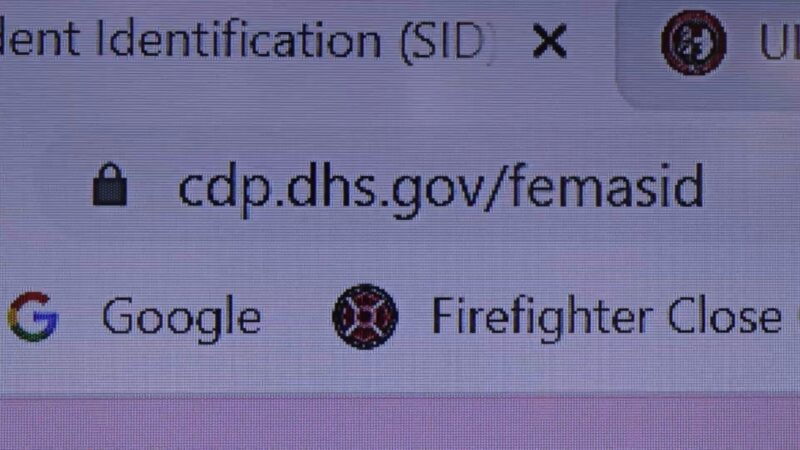
Every individual who participates in FEMA training is given a unique identification number called a FEMA SID. This number is essential for tracking your course records and certifications.
Why Is It Important?
FEMA training programs are essential for emergency management professionals but also for civilians who want to be prepared for emergencies. The Federal Emergency Management Agency SID helps track your course progress and provides a record of your skills and training.
It also streamlines communication between you and FEMA. Without a Federal Emergency Management Agency SID, it’s impossible to register for or complete FEMA courses.
- Your FEMA SID is your FEMA training identity.
- It helps in the tracking of your course completions and certifications.
- It is required to apply for any FEMA course or program.
How to Register for It?
Before you can find your FEMA SID, you have to register for one. This process is straightforward and only requires basic personal information.
The Registration Process
Registering for a FEMA SID can be done through the FEMA Student Identification System website. Here’s a step-by-step guide on how to go about it:
- Visit the Federal Emergency Management Agency SID website.
- Click on “Register for a FEMA SID.”
- Fill in your personal details, including full legal name, email, and security questions.
- Click on the “Register” button.
- Check your email for a confirmation message containing your FEMA SID.
Remember, only register for a Federal Emergency Management Agency SID once. If you forget your SID or password, there are ways to recover them.
How to Recover It?

In case you’ve forgotten your FEMA SID, you don’t need to panic. FEMA has a provision for SID recovery, and the process is relatively straightforward.
The Recovery Process
To recover your FEMA SID, you simply need to visit the FEMA SID website and follow these steps:
- Click on “Forgot your FEMA SID?”
- Enter the email address associated with your Federal Emergency Management Agency SID.
- Click “Submit.”
- Check your email for a message containing your FEMA SID.
The recovery process is immediate and requires only that you have access to the email account you used when registering your FEMA SID.
How to Reset Your Password?

In some cases, you might remember your FEMA SID but forget your password. FEMA also has a procedure for resetting your password.
The Reset Process
Resetting your password follows a process similar to recovering your Federal Emergency Management Agency SID. Here’s how to do it:
- Visit the official website.
- Click on “Forgot your password?”
- Enter your Federal Emergency Management Agency SID and the email address associated with it.
- Click “Submit.”
- Check your email for a message with a link to reset your password.
Make sure to create a strong password and store it securely to prevent unauthorized access to your FEMA SID account.
What If You Don’t Receive an Email After Registration or Recovery?
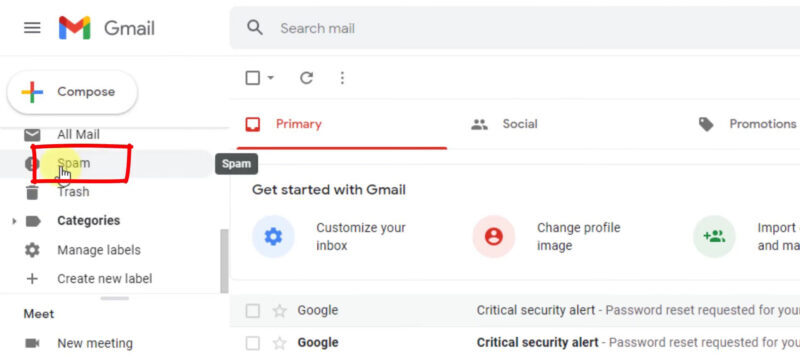
Sometimes, due to technical issues or incorrect email entries, you might not receive an email after registering for a FEMA SID or attempting recovery.
Dealing with Email Issues
If you don’t receive an email after registering or attempting to recover your FEMA SID, the following steps can help resolve the issue:
- Check your spam or junk mail folders.
- Make sure you entered your email correctly.
- If the problem persists, contact the FEMA Independent Study Program office for assistance.
The FEMA Independent Study Program office can be reached via email at Independent.Study@dhs.gov or by phone at (301) 447-1200.
FEMA SID for Non-U.S. Citizens

Non-U.S. citizens can also register for a FEMA SID, allowing them to take part in FEMA’s Independent Study Program. The process is identical to that for U.S. citizens, and you’ll receive your FEMA SID via email after completing the registration process.
Remember that your FEMA SID is your unique identifier for all FEMA training, regardless of your citizenship status.
Keeping It Safe
Your FEMA SID is a vital piece of your emergency management training profile. Therefore, it’s essential to keep it safe and secure.
Protecting Your FEMA SID
Here are a few recommendations to ensure the security of your account:
- Never share your password with anyone.
- Always log out from your account when you finish your sessions.
- Use a secure, private network when accessing your account.
FAQs
Why do I need a FEMA SID?
It is required to register for and participate in any training provided by Federal Emergency Management Agency. All their training providers’ registration systems and enrollment procedures require a valid FEMA SID.
It will serve as your unique identifier and be used to maintain the record of the training you attended.
How do I know if I already have a FEMA SID?
You can check to see if you have it by inputting your information on the Retrieve SID page. If you already have it, your FEMA SID will be emailed to you.
If you attempt to register, you will receive a message that you are already registered.
How will my information be used?
The information collected at registration will only be used to verify your identity should you forget your SID or password. The SID will be used to maintain a record of your FEMA training participation.
Where do I use my FEMA SID?
You will use it when filling out your information to register for any training provided by Federal Emergency Management Agency.
How can I contact the FEMA SID Help Desk?
You can contact the help desk by using the form on the Contact page.
How can I update my contact information?
Log in to your account using your Federal Emergency Management Agency SID and password. Once you have logged in, you will see a screen that will allow you to modify your information.
What is the minimum age requirement to obtain a FEMA SID?
Due to the level of curriculum and content, the Emergency Management Institute (EMI) allows students ages 10 and older to complete Independent Study (IS) courses. Students younger than 10 years old are able to view and learn from the IS course materials provided by EMI, but they will not be able to complete the final examination and receive credit for the course completion unless they are at least 10 years old.
Final Words
Finding your FEMA SID is a relatively straightforward process once you understand the system. It is an integral part of your FEMA training journey, helping you track your progress and credentials.
Remember that your FEMA SID is more than just a number – it’s your passport to a world of knowledge and expertise in emergency management. So, register, recover, reset, protect, and value it with the importance it deserves.
